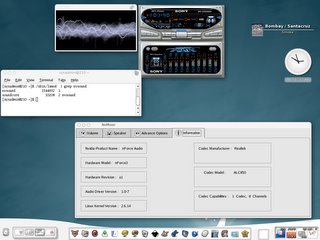dlink DWL 630 pcmcia now working on linux :)


WUHOOOOO. its working with no monstrous cpu usage. Just downloaded fresh copy of ndiswrapper. recompiled it and wuhoo. its working.cpu/mem all things are normal.
common who wants to touch me now. common touch me. i am so cool.
It is now I can freely feel like RoadWarrior in true sense.
:P ok need to calm down..
--------------------------howto starts---------------------------
what i have is fedora 4 on my IBM thinkpad R40e laptop. with E17 as GUI.
When i plainly tried to install drivers using ndiswrapper. my whole pc would freeze or my screen would have massive messages running on my screen with keyboard hanging off on me.
Here is what i did. First I got myself a FULL patched kernel from Linuxant.com. Thank you Linuxant ! . this was needed cause by default the kernel loaded from fedora just supports 4Kstacks and Windows drivers need more stacks.
IMPORTANT:- First, make sure what version of Fedora are you using, and is it i586 or i686 ( do uname -a )and download the matching FULL kernel. the patches didnt work for me. I had to download full versions.also download kernel-devel-* so you have the kernel modules which ndiswrapper will ask you.
After installing this kernel. I got ndiswrapper Ndiswrapper complied by the usual make && make install mambo dance. the went into Dlink'
s windows driver folder i had kept, followed by the commands below.
ndiswrapper -i Neta3ab
ndiswrapper -l
ifdown eth0
iwlist wlan0 scan
iwconfig wlan0 essid anshu
iwconfig wlan0 mode Managed
iwconfig wlan0 key restricted 1203230A0D
ifconfig wlan0 up
dhclient wlan0
On doing dhclient, i got assigned a IP from router. :) it was done. I then started, system-config-network, selected the wlan, enabled "start device when computer starts" (something like that).
started opera browser and tadaa. my internet is working.
to put this in modprobe, I fired "ndiswrapper -m" to put alias in modprobe.conf.
that is it. should do the work. too me some minutes. :) but to find linuxant site, i kept googling for days and weeks literally, i hardly find sparse time to research like this. hope i saved you lots of time on google.
enjoy. :).